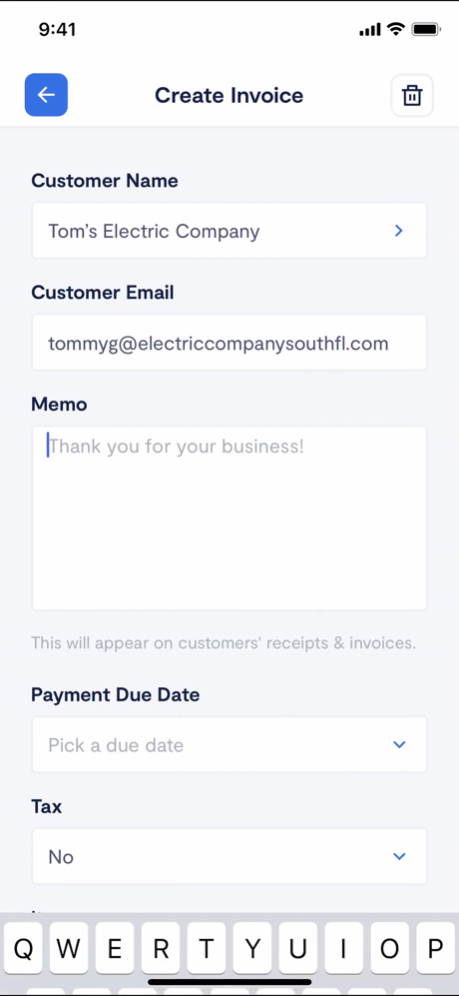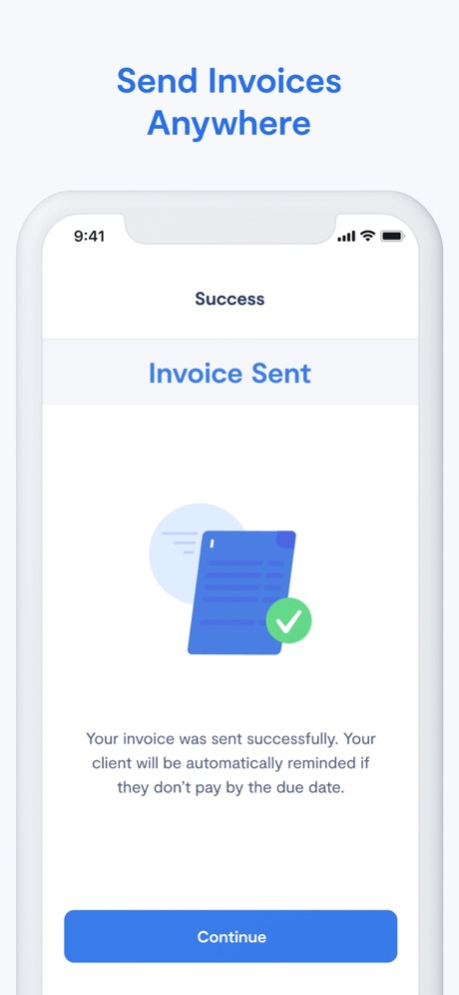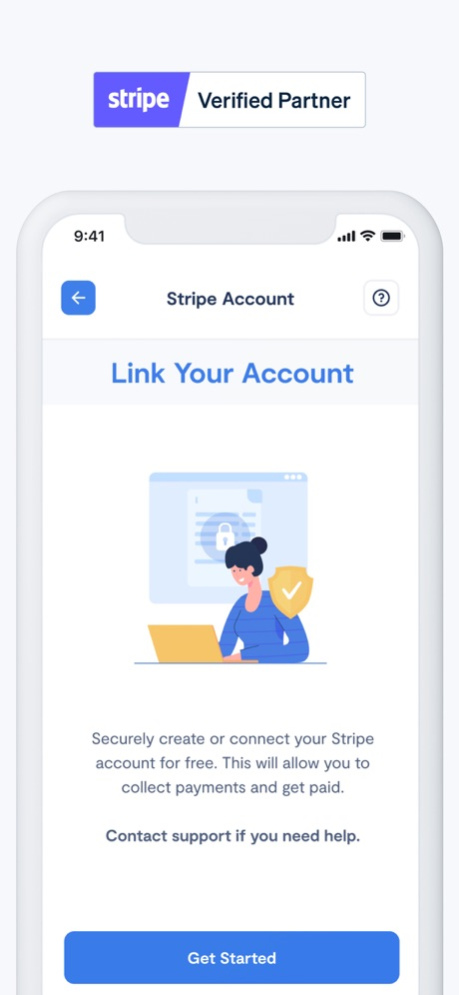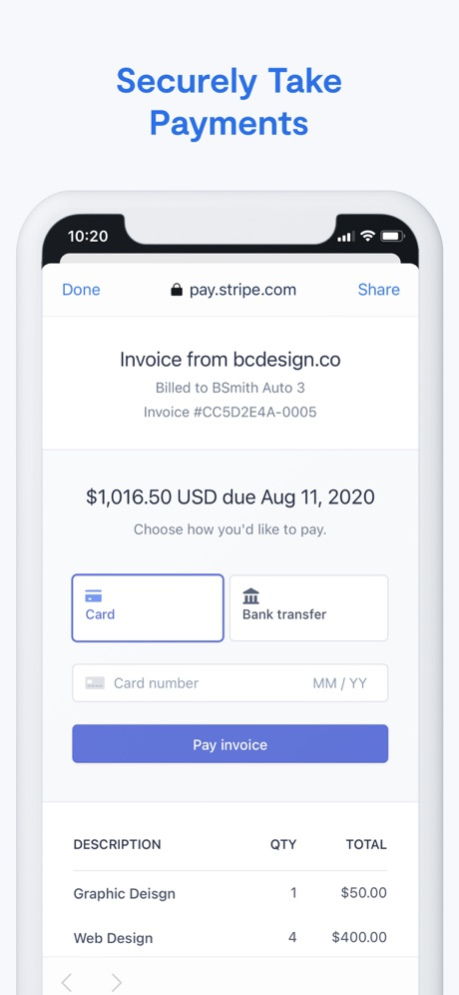Paidly - Stripe Invoice Maker 1.6
Free Version
Publisher Description
Paidly allows you to send invoices anywhere using your mobile device.
Get up and running within minutes for free. Start sending invoices and get paid. Our app is built on Stripe, one of the largest payment processors in the world, ensuring you and your customers' security are in good hands. We're even a Stripe Verified Partner.
*Send Smarter Invoices*
Don’t just create invoices, automate them. Invoices sent with Paidly automatically send receipts, remind your customers to pay, and much more!
*Save Items & Customers*
Having to enter the same information over and over gets annoying quick. With Paidly, you can store and manage both your customers and items for use later on an invoice, making creating invoices easier than ever.
*Use Almost Any Currency*
Collect invoices and payments in over 135 different currencies!
*No Hidden Fees, Monthly Costs, or Limits*
Don’t worry about subscriptions eating away at your business. A very small 1% fee is collected on every successfully paid invoice (standard Stripe fees also apply). You can get started for free and use Paidly without limits.
If you have any issues with our app, you can reach us in the Support tab of the app or by email at: info@paidly.app
Mar 19, 2023
Version 1.6
- Fixed a bug preventing sign in and syncing Stripe data
About Paidly - Stripe Invoice Maker
Paidly - Stripe Invoice Maker is a free app for iOS published in the Office Suites & Tools list of apps, part of Business.
The company that develops Paidly - Stripe Invoice Maker is Paidly LLC. The latest version released by its developer is 1.6.
To install Paidly - Stripe Invoice Maker on your iOS device, just click the green Continue To App button above to start the installation process. The app is listed on our website since 2023-03-19 and was downloaded 1 times. We have already checked if the download link is safe, however for your own protection we recommend that you scan the downloaded app with your antivirus. Your antivirus may detect the Paidly - Stripe Invoice Maker as malware if the download link is broken.
How to install Paidly - Stripe Invoice Maker on your iOS device:
- Click on the Continue To App button on our website. This will redirect you to the App Store.
- Once the Paidly - Stripe Invoice Maker is shown in the iTunes listing of your iOS device, you can start its download and installation. Tap on the GET button to the right of the app to start downloading it.
- If you are not logged-in the iOS appstore app, you'll be prompted for your your Apple ID and/or password.
- After Paidly - Stripe Invoice Maker is downloaded, you'll see an INSTALL button to the right. Tap on it to start the actual installation of the iOS app.
- Once installation is finished you can tap on the OPEN button to start it. Its icon will also be added to your device home screen.